exposure blending
Exposure blending video tutorial
by Adam Gibbs
The dynamic range that modern-day digital cameras can capture in one exposure is phenomenal. However, maintaining detail within both highlights and shadows is one of the most significant challenges for landscape photographers. Although the latest cameras can record scenes with substantial discrepancies between deep shadows and the brightest of highlights, some scenes require a helping hand with either graduated neutral density filters or post-processing techniques.
Full editing course on landscape photography
by Albert Dros
This course is all about getting the most out of your RAW files through various postprocessing techniques. If you're interested to learn basic and advanced postprocessing techniques to get your images to the next level, then this course is for you. I have no secrets. Everyone has their own vision and the way they see things. Even if I teach you all of my techniques, you'll still not create the same images, simply because every person is different. To me, a photo serves as a memory. And sometimes I romanticise that moment by adding touches of beauty, playing with colour and enhancing light. However, the moment stays intact. I don't replace skies, add milky ways, or any different elements. Simply because I want to portray the moment and the story. By changing the moment completely in postprocessing, the real moment or story, is gone.
Photographing the World 3 Advanced Cityscapes
by Elia Locardi
In this tutorial, Elia explores his favorite country, Italy, as well as two of the largest mega cities in the world, New York City and Dubai. Building upon the first two Photographing the World series, part III explores more advanced editing techniques as well as unique capturing methods in the field. Elia finds himself capturing stars in a city, dealing with harsh weather, scouting towns he has never previously visited, gaining access to unique rooftop views, using tilt shift lenses and Gigapan hardware, and even capturing the magnificant fog of Dubai.
Photographing the World: Japan
by Elia Locardi
If you want to take your photos to the next level or become a professional landscape photographer, this video series is for you. Join world-renowned photographer Elia Locardi on a trip around Japan in this 14-hour-long tutorial that covers everything involved in capturing and editing world-class travel photography.
Dark Processing Masterclass
by Enrico Fossati
Dark Processing Masterclass is a collection of instructional videos to process landscape photographs with a dark and epic mood. I produced the first series of this kind of pictures back in 2013 and I released the first version of this video in 2017. Actually Dark Processing is one of the most popular and imitated post-processing styles among landscapers. Now I produced a new and comprehensive bundle of videos about this technique for overhaul and transform any landscape in an epic and cinematic scene.
Tools of the Trade
by Eric Bennet
Essential post processing techniques that cover multiple basic and advanced concepts.
Photo Editing for Panorama Photos
by Michael Breitung
In this photo editing tutorial, I show my complete workflow for creating high-quality panoramic images. I use the tricky panorama I took at Cape Woolamai as an example image. The light that evening was spectacular but also fleeting, so I had to work fast. Because my wide-angle lens wasn’t sufficient to capture the whole cove, I opted for a panorama combined with bracketing. With the direct sunlight, the rolling waves, and the fact that I wasn’t using a nodal rail or special panorama equipment, putting the photo together to create a high-quality result involved a set of unique techniques.
Photo Editing Basics
by Michael Breitung
On this site you find a set of basic photo editing tutorials, which provide the foundation for the more advanced post processing techniques I show in my other tutorials. Watching the videos below you learn how to use Photoshop for basic and also more advanced photo editing.
Start to finish processing tutorial: seascape 'sanctuary'
by Michael Shainblum
Landscape Photography Photoshop Tutorial: In This tutorial I will explain in detail the step by step techniques, used to create one of my favorite images “Sanctuary”.
Start to finish photography editing tutorial: blending for dynamic range and processing tough situations
by Michael Shainblum
Landscape Photography post processing tutorial: In this landscape photography editing tutorial, I will explain in detail the step by step techniques used to create one of my favorite images, “Phoenix”. This will include the overall process from start to finish of how I edit my landscape images. You will be provided with the relevant files to follow along with during this photography tutorial. We will begin with a Lightroom session, focused on basic edits and organizing the files. Then opening those files into Photoshop to include more advanced image blending, dodging, burning and techniques that will allow you to have full control over your images.
Mastering Luminosity Masks II
by Nick Page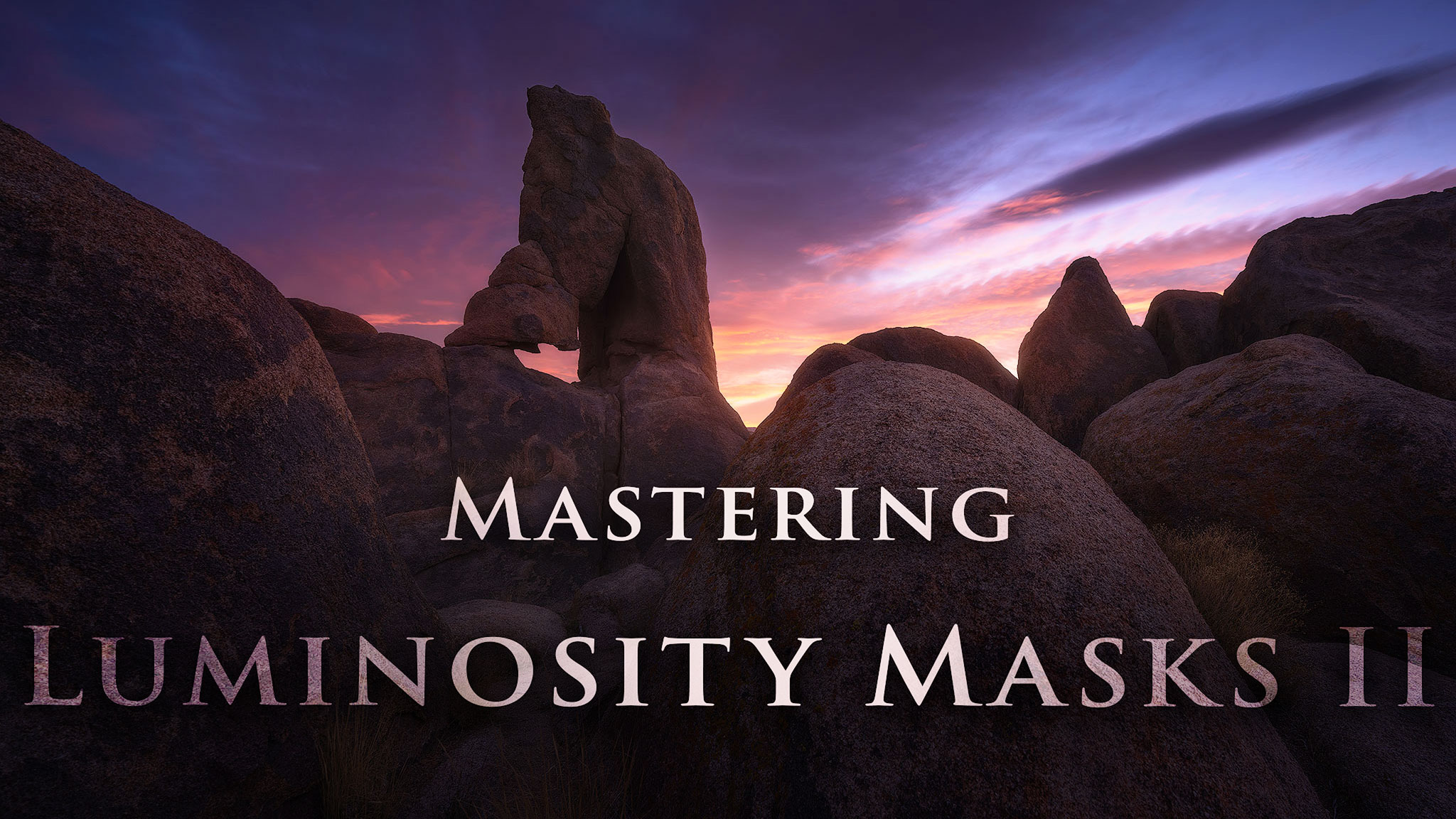
Creation tools and methods Altering Luminosity masks Exposure blending using Luminosity masks Exposure blending difficult scenes using Luminosity masks Dodging and Burning using Luminosity masks Adding selective contrast using Luminosity masks Creating Depth using Luminosity masks Managing messy scenes using Luminosity masks Dual Processing using Luminosity masks The total runtime of this course is just over 2 hours over 10 videos.
Complete Workflow - Iceland Highlands
by Sean Bagshaw
Iceland Highlands is the next installment in my Complete Workflow series of courses. It is a comprehensive tutorial that takes you from start to finish through my image processing workflow. Using a range of techniques, I guide you in crafting a final image that expresses an artistic vision of the stark landscape and captivating light. Being able to follow another photographer's entire workflow is a valuable way to pick up new ideas and learn new skills. The course features the tools and techniques I use daily so you can see what my actual workflow looks like. Applications include Lightroom Classic 13, Photoshop 25, and the TK9 Plugin. Wherever I can, I show how to do the techniques both with TK9 and without. However, note that some of the advanced masking steps aren’t practical or possible without it.