landscape
Exposure blending video tutorial
by Adam Gibbs
The dynamic range that modern-day digital cameras can capture in one exposure is phenomenal. However, maintaining detail within both highlights and shadows is one of the most significant challenges for landscape photographers. Although the latest cameras can record scenes with substantial discrepancies between deep shadows and the brightest of highlights, some scenes require a helping hand with either graduated neutral density filters or post-processing techniques.
Full editing course on landscape photography
by Albert Dros
This course is all about getting the most out of your RAW files through various postprocessing techniques. If you're interested to learn basic and advanced postprocessing techniques to get your images to the next level, then this course is for you. I have no secrets. Everyone has their own vision and the way they see things. Even if I teach you all of my techniques, you'll still not create the same images, simply because every person is different. To me, a photo serves as a memory. And sometimes I romanticise that moment by adding touches of beauty, playing with colour and enhancing light. However, the moment stays intact. I don't replace skies, add milky ways, or any different elements. Simply because I want to portray the moment and the story. By changing the moment completely in postprocessing, the real moment or story, is gone.
Edge of Light
by Alex Noriega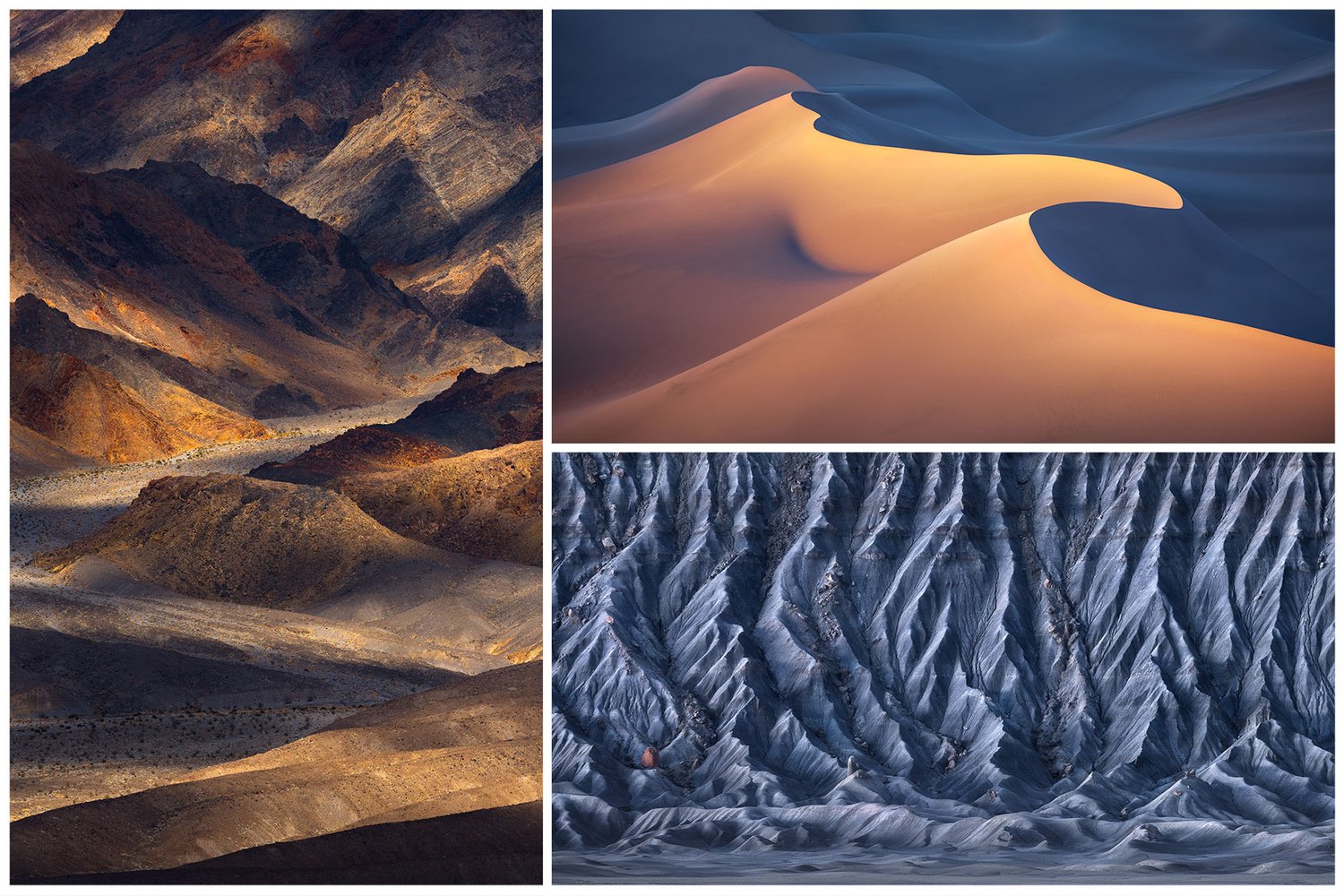
I’ll show you how I harness the potential of common types of light in three of my favorite images: Crescendo, Funnel Factory, and Agon Wastes. These photos feature three of my favorite types of light: the last direct light of the evening, soft pre-dawn twilight, and dappled afternoon light created by cloud shadows. You’ll learn a variety of ideas and techniques for working creatively with light and color in your photographs, outside of sunrises and sunsets.
Simplify
by Alex Noriega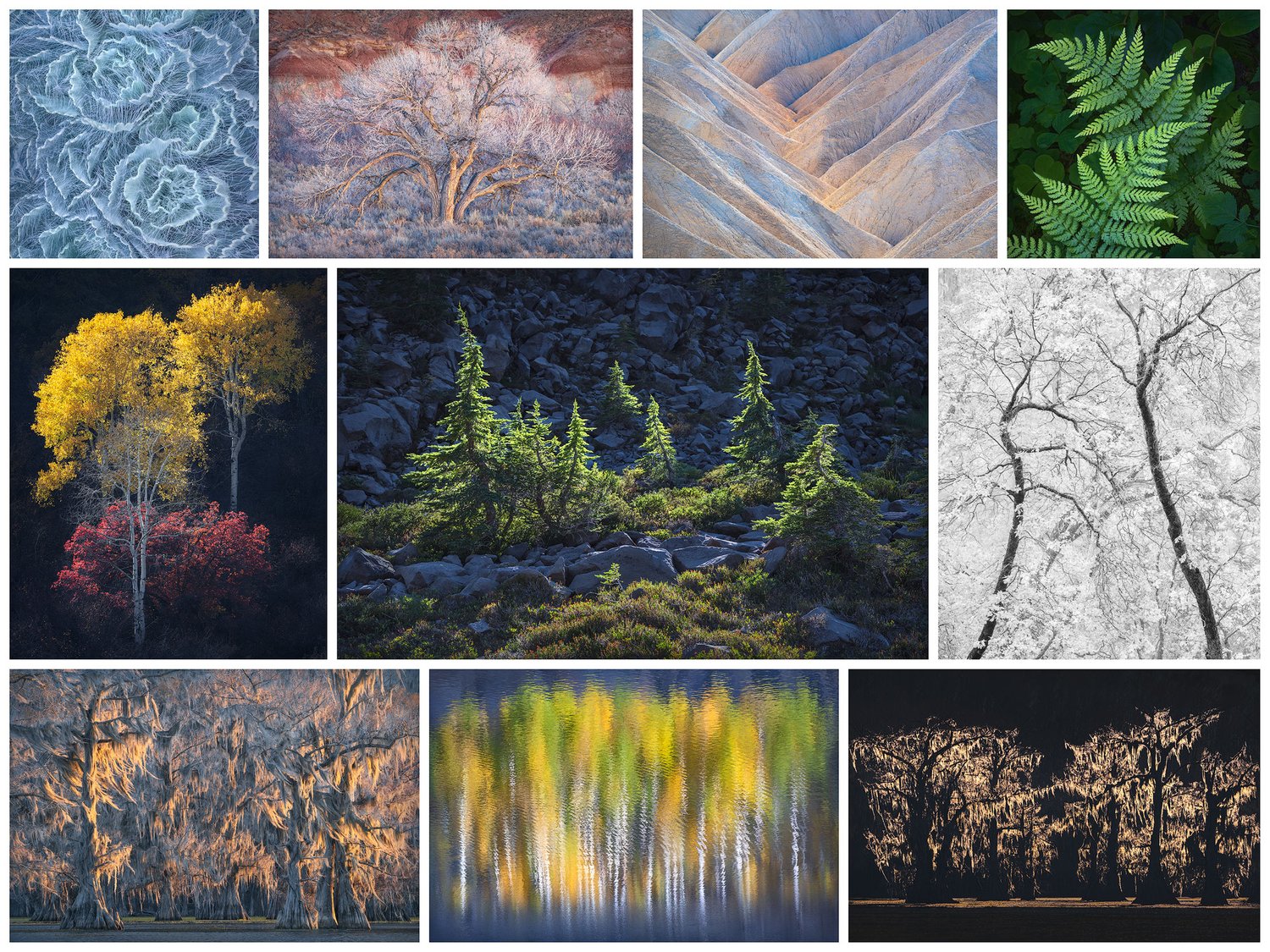
My first tutorial release in nearly four years is all about the one idea that underpins everything I do as a photographer: simplicity. Four chapters demonstrating post-production concepts using 10 different images Start-to-finish processing of my image Kindred Spirits Special chapter on how I find and simplify my compositions Special chapter detailing my curation process Raw and project files included High quality 1440p video Detailed table of contents for easy navigation If you’ve ever wondered how I approach composition, how I make my images appear so clean, how the subjects stand out so well, or how my collections are assembled, this tutorial is for you.
Photographing the World 1 Landscape Photography and Post-Processing
by Elia Locardi
This tutorial will take you from the on-location capture all the way through Elia's post-processing techniques in the studio. To produce a truly unique landscape tutorial unlike any other, we traveled to both Iceland and New Zealand so we could teach lessons in two completely different climates and seasons. From waterfalls and ice caves in Iceland to lakes and ocean sides in New Zealand, Photographing the World has something for everyone interested in landscape photography.
Dark Processing Masterclass
by Enrico Fossati
Dark Processing Masterclass is a collection of instructional videos to process landscape photographs with a dark and epic mood. I produced the first series of this kind of pictures back in 2013 and I released the first version of this video in 2017. Actually Dark Processing is one of the most popular and imitated post-processing styles among landscapers. Now I produced a new and comprehensive bundle of videos about this technique for overhaul and transform any landscape in an epic and cinematic scene.
A Journey into the world of forests
by Enrico Fossati
A Journey into the world of forests A Journey into the world of forests is a collection of instructional videos to process forest landscape photographs with a particular fantasy and painterly feeling I developed over the years. After many years I spent shooting forests and streams I decided to build a collection of videos focused on this particular genre of photography that I particularly love. The masterclass will talk about inspiration, and processing forest scenes to render them with a special fantasy and painterly style. The masterclass is composed of 6 Videos plus an introduction in which I explain from start to finish the process of the images for a duration of about 6 hours. The process explained is characterized by a strong artistic component where a certain amount of manual work is needed. Once acquired, the necessary skill can grant you the ability to develop your own unique pictures.
Tools of the Trade
by Eric Bennet
Essential post processing techniques that cover multiple basic and advanced concepts.
Essential Theory - Refining Composition 1
by Eric Bennet
This video focuses on the fundamental compositional principles that go into making a compelling photograph. Instead of technical aspects of photography, I explain more about the art of photography–telling a story through images and creating thought provoking photographs that move others. It consists of 7 chapters, breaking down what can specifically be done in order to create a composition that is concise and powerful. You will see detailed explanations of each principle, personal stories from the field, and many image examples where these concepts are demonstrated through both my successes and failures, so you can know how to implement them into your own photography as well as what you can avoid. You will learn how to better organize both wide and intimate scenes, understand and compose abstract scenes, create visual flow, draw attention and focus to your subjects, know what to include or exclude, pre-visualize images, and influence the viewer's eye to look exactly where you want them to. This is where it all begins, with taking a great photo in the field. These are the most important things I have learned over the last decade as a landscape photographer.
Essential Theory - Refining Composition 2
by Eric Bennet
Once you are able to see light the way I do, you will realize there is no such thing as bad light, and be able to create scenes all throughout the day–no longer limited by weather conditions and factors that are out of your control. The second installment of this series focuses on the many different qualities of both direct and indirect light that you can encounter in the field, how to anticipate them, and creative and effective ways you can utilize them in order to create compelling images with strong visual flow. It consists of 7 Chapters in order to cover my entire approach to photographing natural light from sun up until sun down. You will gain a clear understanding of the nuances of light, the role that light and shadow play in composition by accentuating certain elements and hiding others, and how to pair subject matter with the kind of lighting that will best complement it in order to create a cohesive scene with a strong sense of subject, depth, balance, visual flow, and mood. I also show several different ways you can photograph ordinary light in order to make it appear more spectacular. Capturing natural light is not only my favorite part of photography, it is the most fundamental principle of photography. Until you learn how to work with the light, it will work against you.
"Luminance" - Enhancing Soft Light
by Eric Bennet
This tutorial shows the different tools and techniques I use to enhance soft light in a bold yet natural looking way. Since soft light is the most commonly occurring kind of lighting, understanding more ways that it can be used effectively will help you to be more creative and unlock more possibilities. I show my approach to handling three different kinds of soft light: shade, overcast, and twilight. Through the four different image examples, you will see my entire workflow and how it differs in each image according to the quality of the light, subject matter, and overall feeling. You will also notice that I use some of the same techniques in all of them. You will see how I subtly build contrast through a combination of different adjustments. The main techniques demonstrated are: using luminosity masks to target specific areas and increase midtone contrast, color separation, luminance, depth, and definition in the scene in a non-destructive way. I also show ways to improve color harmony, eliminate color casts, manage saturation, increase tonality, dodge and burn, mitigate distractions, and resize and sharpen for the web. Most importantly, my concise and deliberate workflow is easy to follow and implement in your own images.
"Dark Brilliance" - Low Key Processing
by Eric Bennet
This tutorial video shows how I process high contrast scenes with intense lighting and deep shadows. I also review all the other exposures I took in the field of these scenes while the lighting was changing and articulate my process of trying different compositions and how I ended up selecting the exposures that I edited. The main techniques demonstrated are: using luminosity masks to target specific areas and add midtone contrast, color separation, depth, and definition to the scene in a non-destructive way. I also show ways to simplify the color palette, enhance light, improve tonality, add drama, time blend, minimize and clone out distractions, improve visual flow, precisely correct lens distortion, and resize and sharpen for the web. Most importantly, my concise and deliberate workflow is very easy to follow and implement in your own scenes.
"High Key Processing" - Start to Finish Video
by Eric Bennet
This tutorial video contains 4 chapters, where I first cover the theory behind High Key Processing, and then show the full workflow and techniques I used in order to process these 3 images from start to finish. I use high key processing in some of my images in order to give them a surreal, pure, and bright feeling. The main techniques covered are, but not limited to: RAW Processing, Color Management, Adding Midtone Contrast, Creating Micro Contrast, Using Luminosity Masks, Raising Exposure While Preserving Highlights, Enhancing Atmosphere, and Cloning Out Distractions. Most importantly, you will learn what kind of lighting, composition, and subject matter lend themselves best to the unique look of high key processing, so that you know when to apply it to your own images. This video is intended for photographers that have already seen some of my other videos, where I spend more time explaining basic techniques; here, I mainly spend time explaining the techniques that are not shown in my other videos.
The Josh Cripps 3-step system to transform your photography
by Joshua Cripps
Learn the most common mistakes photographers make that kill their progress, what’s required to actually achieve the results you want, and my personal, 3-step system to shoot world-class photos
Understanding Exposure: Master Your Camera Settings
by Joshua Cripps
This course is designed to help brand new photographers understand their cameras. There are three settings you MUST understand in order to take great photos: aperture, shutter speed, and ISO. This course teaches you the ins and outs of those settings and how they interact to create exposure. The course doesn’t stop there. It also teaches you why you should use certain settings, what the technical and artistic effects are, and what’s best to use in each situation, so you can shoot like an artist.
Daydream Start to Finish
by Marco Grassi
In this in depth tutorial, you’ll learn my complete workflow on editing this image, starting in Lightroom and ending in Photoshop. I will explain you different post-processing techniques and you’ll be able to understand how to add tridimensionality to your pictures and enhance them. Scroll below to see the before and after and read more details.
Zelda Start to Finish
by Marco Grassi
Learn how to get something out of nothing and turn an unusable file into a great image with this in depth tutorial. Scroll below to see the before and after and read more details.
Pledge Start to Finish
by Marco Grassi
Learn how to change the mood of your image and turn a flat file, shot during the harsh daylight, into a dramatic and unique scene with this in depth tutorial. Scroll below to see the before and after and read more details
Photo Editing for Panorama Photos
by Michael Breitung
In this photo editing tutorial, I show my complete workflow for creating high-quality panoramic images. I use the tricky panorama I took at Cape Woolamai as an example image. The light that evening was spectacular but also fleeting, so I had to work fast. Because my wide-angle lens wasn’t sufficient to capture the whole cove, I opted for a panorama combined with bracketing. With the direct sunlight, the rolling waves, and the fact that I wasn’t using a nodal rail or special panorama equipment, putting the photo together to create a high-quality result involved a set of unique techniques.
Photo Editing Basics
by Michael Breitung
On this site you find a set of basic photo editing tutorials, which provide the foundation for the more advanced post processing techniques I show in my other tutorials. Watching the videos below you learn how to use Photoshop for basic and also more advanced photo editing.
Start To Finish Photography Editing Tutorial: Creating Dark and Dramatic Moods
by Michael Shainblum
Landscape Photography processing tutorial: This video shows my entire start-to-finish process for my Dolomites image. In this video I discuss the reasons for taking the image the way that I did. The gear and tools used to create the photo. Then we go through my process of creating dark/dramatic moods in Adobe Lightroom and syncing multiple files. We then take the images into Adobe Photoshop to mask them together and add final touches to make the photo really shine. The video also covers dodging/burning, color correction and basic web sharpening. Runtime 1 hour and 14 minutes. This file size is almost 4GB so please be patient with the download and make sure you have a good connection.
Essential Photoshop for Landscape Photography
by Nick Page
Covered in this course Setting up photoshop Round tripping between Lightroom and Photoshop Setting up and saving a workspace Utilizing Smart objects Using Adjustment Layers Using Layer Masks Using Pixel Layers Using Luminosity Masks Using Luminosity Selections Cleaning up images Exposure Blending Focus Stacking Dual Processing and much much more.
Advanced Concepts Volume 1
by Nick Page
In this course Nick covers some of the more difficult blending techniques.
Covered in this course
Exposure blending and Focus stacking in the same image
Problem solving failed focus stacks
Shutter speed and Exposure blending in the same image
Shutter speed and Focus stacking in the same image
Utilizing Feathered masks and selections
Creating atmosphere
Creating depth
Creating visual path in messy scenes
This course includes 5 video chapters, with a combined runtime of over 2 hours.
Balancing Warm and Cold Tones
by Nick Page
In this video we do an edit walkthrough of an image that is all about the color relationship between the Warm and the Cold tones in the image.
Dramatic Black and White
by Nick Page
In this 4 video course you will learn different ways to create visual flow and maximize depth and visual flow in your Black and White Images Included are 4 practice files, 4 lessons with a combined run time of about 2 hours Covered in this course Utilizing Smart Objects in a Black and White conversion Utilizing Guided Dodging and Burning in B&W images The importance of Contrast and Visual Flow Controlling Tones through Color Utilizing Dual Processing and Luminosity masks in a Black and White workflow
Mastering Luminosity Masks II
by Nick Page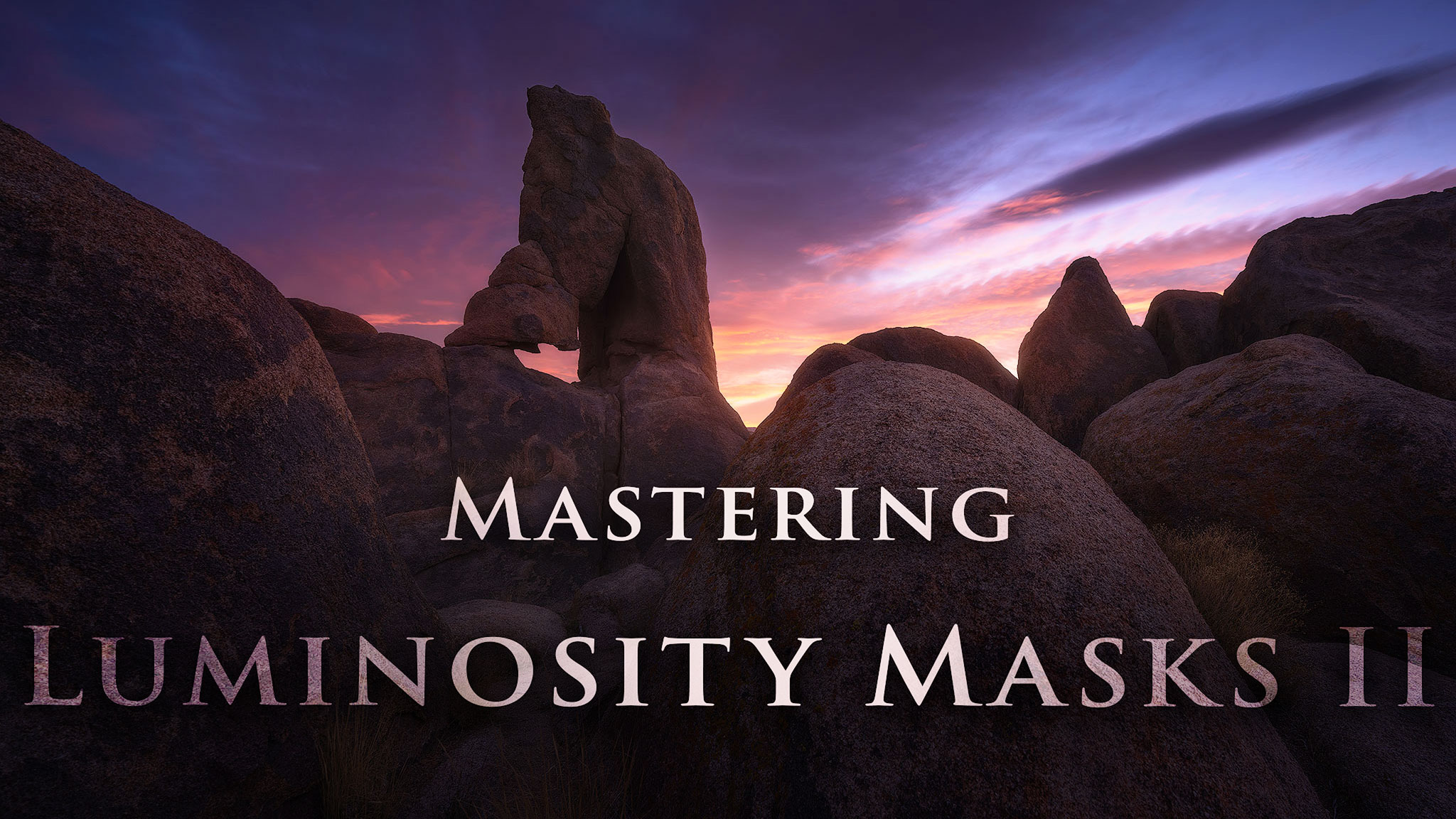
Creation tools and methods Altering Luminosity masks Exposure blending using Luminosity masks Exposure blending difficult scenes using Luminosity masks Dodging and Burning using Luminosity masks Adding selective contrast using Luminosity masks Creating Depth using Luminosity masks Managing messy scenes using Luminosity masks Dual Processing using Luminosity masks The total runtime of this course is just over 2 hours over 10 videos.
Mastering Dodging and Burning
by Nick PageCovered in this course: Why Dodging and burning is such a crucial part of the editing process Freehand dodging and burning Guided Dodging and burning Dodging and Burning using smart objects Dodging and Burning using contrast adjustments Creating Depth and atmosphere Creating visual path Creating Color separation This is a 11 video set, with a Combined runtime of around 1.75 hours
Light Contouring
by Ryan Dyar
Figuring out how to make light appear three dimensional in my images is one of the most game-changing things I've done for my post processing skill set. In this tutorial we utilize simple techniques, that you may already know, but apply them in a way you may never have thought to try. Take full control of the light in your photos and use it to make images that truly shine with deep dimensionality. This video shows you what I love to do most in Photoshop; controlling, enhancing, and even creating light. These are some of the most powerful techniques any digital photographer could add to their bag of tricks and will take their photos to the next level.
Something From Nothing - El Capitan
by Ryan Dyar
This in-depth tutorial is a laid back journey into seeing what can be created when timing and field technique is not working in our favor. Join in as we attempt to make something from nothing by blending different atmospherics from two separate RAW files taken several minutes apart… after already moving the camera. More than just trying to blend a couple images, the processing of this image requires fixing/creating reflections, removing distractions elements, using atmosphere to solve a compositional flaw, building three dimensional textures, the many ways ACR local adjustments can be used, and a lot more. If you’re more of a conservative type image editor then this tutorial might cause you anxiety.
Something from Nothing 2
by Ryan Dyar
Have you ever taken a photo you were excited about, just to get home and realize that it didn't represent the scene you experienced in the field? Unfortunately, this is a common issue most photographers I know have experienced. However, with modern software and a little creative vision you can make something from nothing. This video starts with one of the more bland photos I have ever taken that didn't do the actual scene any justice. Watch along as I bring as much color and light out of the RAW files as possible, clean up the foreground, create a light source to light the mountain, building and enhancing cloud structure, and more. Almost two hours of knowledge with no filler!
Start to Finish - A Creative Puzzle
by Ryan Dyar
Creative vision in the field is what can lead to creative vision in post-processing. In this tutorial we go from taking the photos for our creative puzzle in the field, to piecing them together on the computer. Starting with a multi-layered perspective blend and sky relocation, we go on to perform an entire workflow consisting of RAW processing, range masks, focus stacking, luminosity masks, light creation, warping, liquifying, pinching, atmosphere enhancements, texture adjustments and much more. This tutorial covers the modern techniques many of the most creative photographers are using today, yet very rarely reveal.
Working with Winter
by Ryan Dyar
These are Santa's favorite type of images to process... winter landscapes! This tutorial covers all the techniques I use to make crisp, clean, and fresh looking winter images. From creating blowing snow, falling snowflakes, highlight glints, composing with contrast, rim-light, a fix for mediocre snow, and a lot more. As always, I cut out any parts of the video that are not useful information. All learning, no filler. I'm excited to share these processing ideas with you!
Let's Change the Weather - Mt. Whitney
by Ryan Dyar
The “Something From Nothing” series that I started six years ago has been one of my favorite types of Photoshop tutorials to make, and this one is fairly extreme with a lot of techniques I haven’t shared before. For starters, it’s the only monochrome (*but not) image I’ve ever processed for a tutorial. Second, this video shows us just how crazy we can go with fog and atmospheric adjustments… which turns out to be A LOT. Then there are things like split-toning, handmade light rays, astonishing amounts of cloning from several exposures, how large of a role that the Adobe Camera Raw filter can play in our workflow, hand-drawn textures, and more.
Complete Workflow - Iceland Highlands
by Sean Bagshaw
Iceland Highlands is the next installment in my Complete Workflow series of courses. It is a comprehensive tutorial that takes you from start to finish through my image processing workflow. Using a range of techniques, I guide you in crafting a final image that expresses an artistic vision of the stark landscape and captivating light. Being able to follow another photographer's entire workflow is a valuable way to pick up new ideas and learn new skills. The course features the tools and techniques I use daily so you can see what my actual workflow looks like. Applications include Lightroom Classic 13, Photoshop 25, and the TK9 Plugin. Wherever I can, I show how to do the techniques both with TK9 and without. However, note that some of the advanced masking steps aren’t practical or possible without it.
Composition Masterclass
by William Patino
Through years of teaching, I’ve found that composition is the main consistent area that my students require help with, regardless of their experience level. In this course, I'll share the ‘how’ but more importantly, the ‘why’ behind composition, so you have the knowledge to see the shot and the know-how to make the most of any scenario.
Landscape Retouching Masterclass
by William Patino
I know when I first started on my photography journey, learning how to process my raw files in Lightroom or Photoshop was quite daunting. Over the years, I’ve developed an editing workflow that is highly effective, fun, and intuitive to adopt. I believe if something is simple, it can be more enjoyable, and with that enjoyment comes greater results and enthusiasm.