dodging and burning
Edge of Light
by Alex Noriega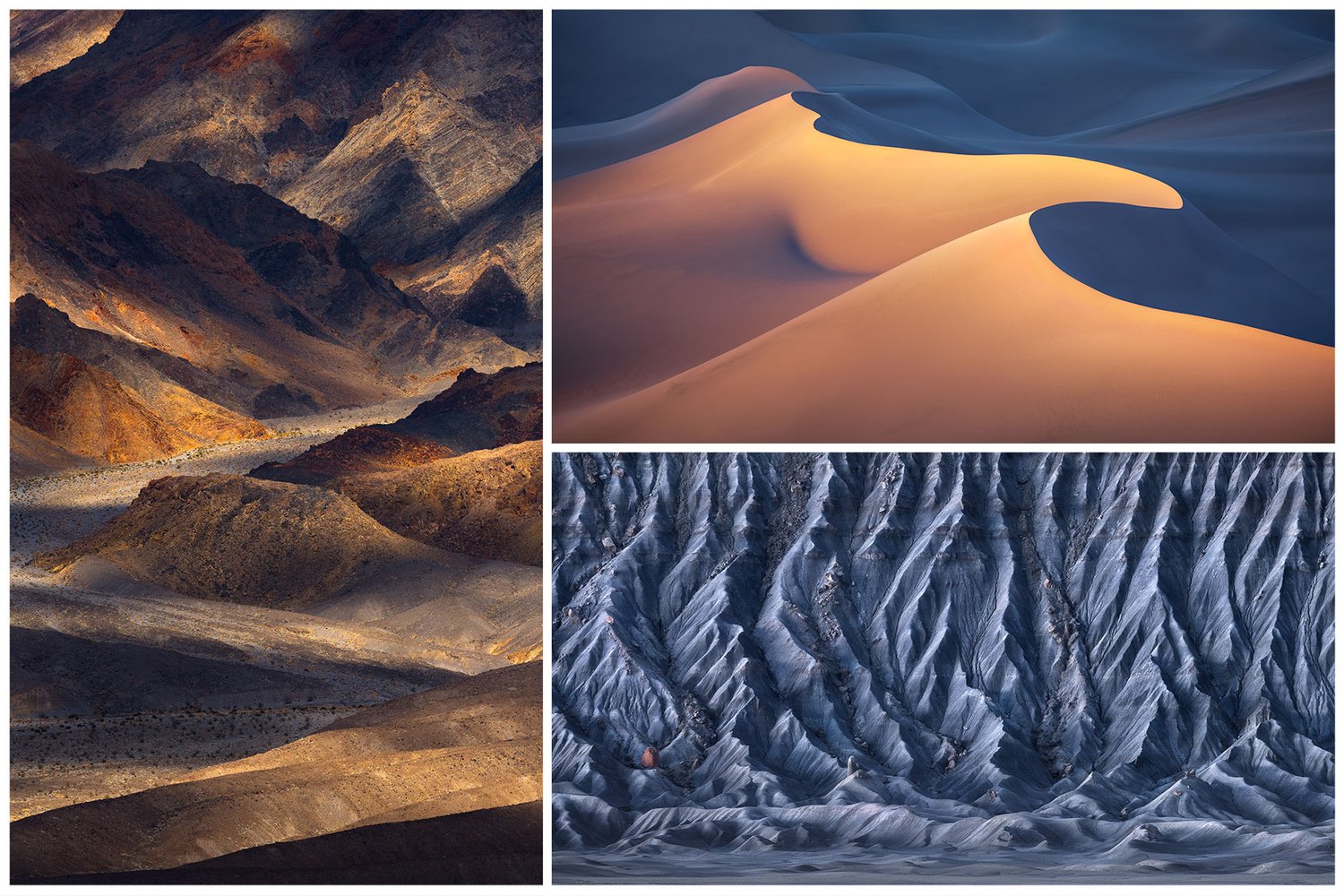
I’ll show you how I harness the potential of common types of light in three of my favorite images: Crescendo, Funnel Factory, and Agon Wastes. These photos feature three of my favorite types of light: the last direct light of the evening, soft pre-dawn twilight, and dappled afternoon light created by cloud shadows. You’ll learn a variety of ideas and techniques for working creatively with light and color in your photographs, outside of sunrises and sunsets.
Tools of the Trade
by Eric Bennet
Essential post processing techniques that cover multiple basic and advanced concepts.
Zelda Start to Finish
by Marco Grassi
Learn how to get something out of nothing and turn an unusable file into a great image with this in depth tutorial. Scroll below to see the before and after and read more details.
Photo Editing for Panorama Photos
by Michael Breitung
In this photo editing tutorial, I show my complete workflow for creating high-quality panoramic images. I use the tricky panorama I took at Cape Woolamai as an example image. The light that evening was spectacular but also fleeting, so I had to work fast. Because my wide-angle lens wasn’t sufficient to capture the whole cove, I opted for a panorama combined with bracketing. With the direct sunlight, the rolling waves, and the fact that I wasn’t using a nodal rail or special panorama equipment, putting the photo together to create a high-quality result involved a set of unique techniques.
Photo Editing Basics
by Michael Breitung
On this site you find a set of basic photo editing tutorials, which provide the foundation for the more advanced post processing techniques I show in my other tutorials. Watching the videos below you learn how to use Photoshop for basic and also more advanced photo editing.
Start To Finish Photography Editing Tutorial: Creating Dark and Dramatic Moods
by Michael Shainblum
Landscape Photography processing tutorial: This video shows my entire start-to-finish process for my Dolomites image. In this video I discuss the reasons for taking the image the way that I did. The gear and tools used to create the photo. Then we go through my process of creating dark/dramatic moods in Adobe Lightroom and syncing multiple files. We then take the images into Adobe Photoshop to mask them together and add final touches to make the photo really shine. The video also covers dodging/burning, color correction and basic web sharpening. Runtime 1 hour and 14 minutes. This file size is almost 4GB so please be patient with the download and make sure you have a good connection.
Start to finish processing tutorial: seascape 'sanctuary'
by Michael Shainblum
Landscape Photography Photoshop Tutorial: In This tutorial I will explain in detail the step by step techniques, used to create one of my favorite images “Sanctuary”.
Mastering Luminosity Masks II
by Nick Page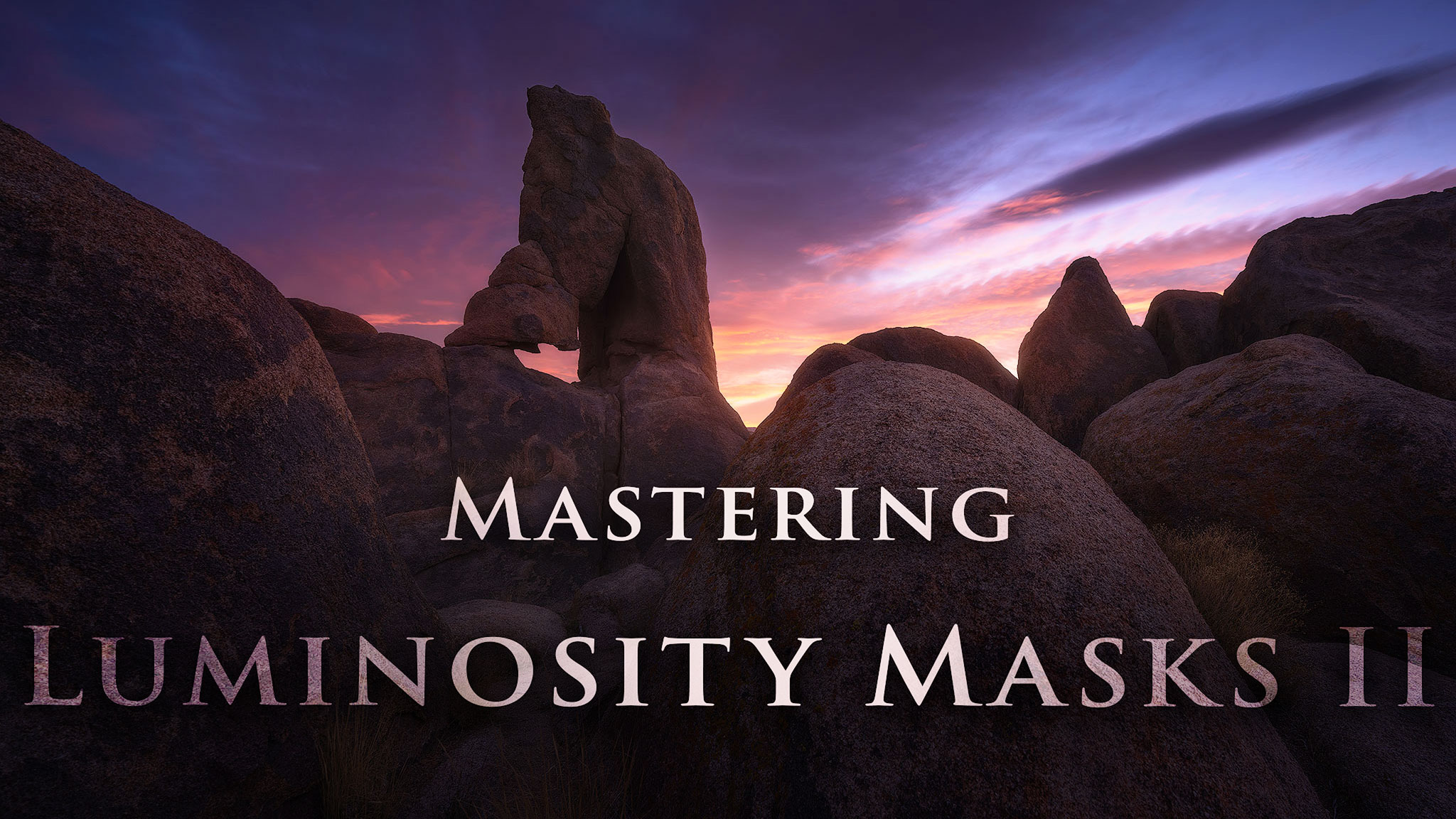
Creation tools and methods Altering Luminosity masks Exposure blending using Luminosity masks Exposure blending difficult scenes using Luminosity masks Dodging and Burning using Luminosity masks Adding selective contrast using Luminosity masks Creating Depth using Luminosity masks Managing messy scenes using Luminosity masks Dual Processing using Luminosity masks The total runtime of this course is just over 2 hours over 10 videos.
Mastering Dodging and Burning
by Nick PageCovered in this course: Why Dodging and burning is such a crucial part of the editing process Freehand dodging and burning Guided Dodging and burning Dodging and Burning using smart objects Dodging and Burning using contrast adjustments Creating Depth and atmosphere Creating visual path Creating Color separation This is a 11 video set, with a Combined runtime of around 1.75 hours